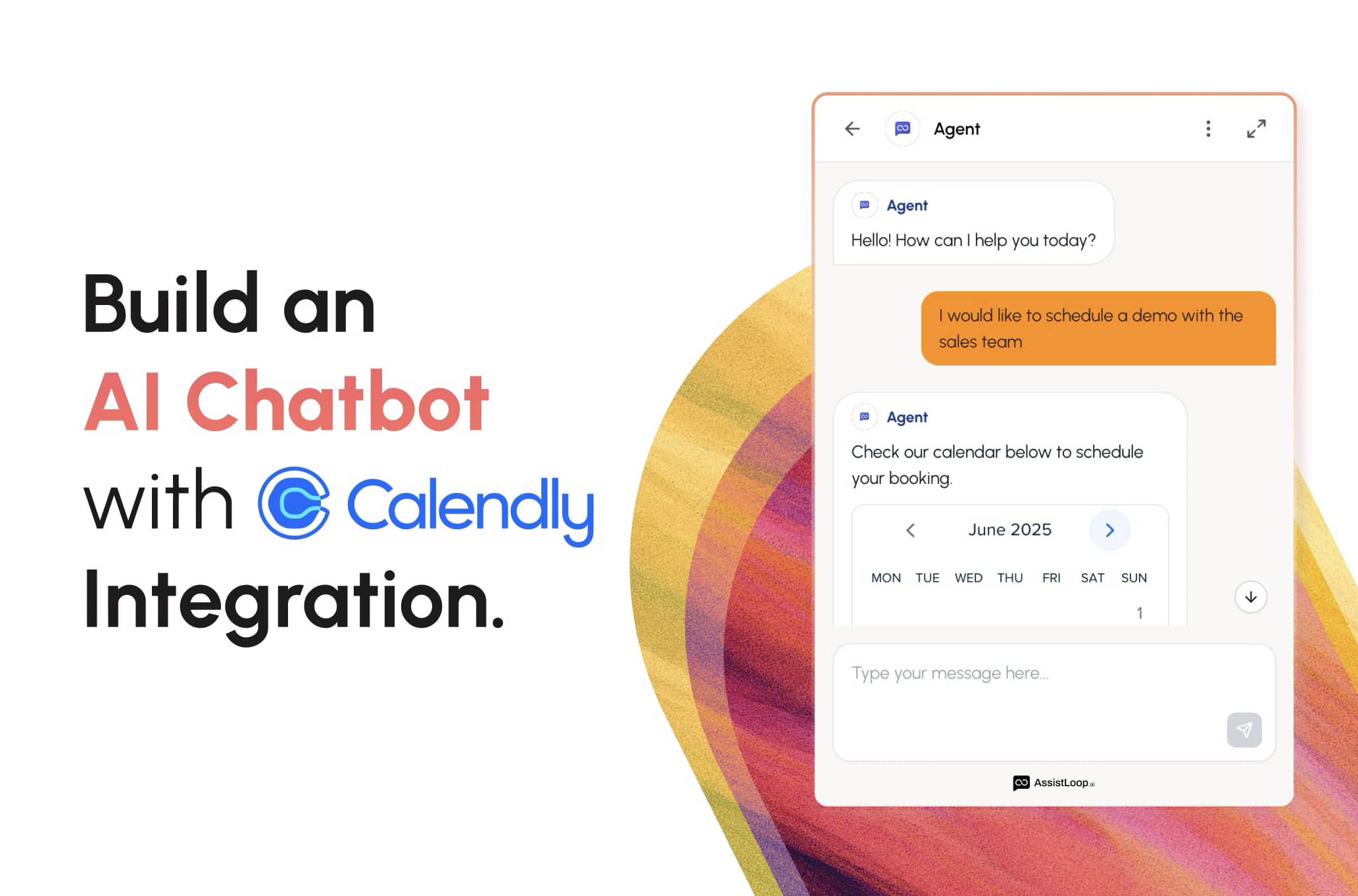
Ever wondered how you can automate scheduling directly through your chatbot? With AssistLoop’s seamless integration with Calendly, your AI-powered assistant can now schedule meetings, demos, or consultations effortlessly. Let's walk through exactly how you can set this up!
Step 1: Build Your AI Chatbot on AssistLoop
First things first—sign up on AssistLoop.ai. Once you're set up:
Create your chatbot by giving it a clear, memorable name.
Train your chatbot by adding your content—upload your website, PDFs, Q&A pairs, or simply type in relevant text.
Now your AI agent understands your business and is ready to engage users.
Step 2: Connect AssistLoop and Calendly
Navigate to the integrations section within your AssistLoop dashboard.
Select Calendly from the integrations available and follow the simple prompts to link your Calendly account.
This takes just a few clicks, connecting your scheduling workflows directly into your chatbot.
Step 3: Set Up AI Agent Actions
This is where the real magic happens. AI Agent Actions empower your chatbot to perform specific tasks—like booking appointments directly in conversations.
In your AssistLoop dashboard, click on the AI Agent Actions page.
Select Create New Action and choose Calendly Booking Action.
You'll need to fill out:
Action Name: e.g., "Demo Scheduling"
Event Type: Choose your preferred event type from Calendly.
Action Trigger: Clearly tell the chatbot when to initiate this action. For example:
"Use this action when a user wants to book a demo with the sales team."
Once you've filled in the details, hit Create Action.
Step 4: Test and Launch
Your AI chatbot is now ready. When a visitor interacts and expresses interest in scheduling an appointment or demo, the chatbot intelligently triggers the Calendly integration, guiding them effortlessly through booking.
Benefits You'll Love
Automate Your Scheduling: Free up your time from back-and-forth emails.
Improve Customer Experience: Instant scheduling means happier prospects and clients.
Boost Efficiency: Let your AI chatbot handle routine tasks so your team can focus on higher-value work.
Ready to Get Started?
Integrating AssistLoop with Calendly is quick and intuitive. Try it today and start automating your bookings seamlessly.
Need extra help or want tips on making the most of your AssistLoop chatbot? Just reach out—we're here to assist!
Written by